Cloud Computing for Business – Why Cloud?
There are many reasons why an enterprise might want to adopt cloud computing. The Open Group Cloud Business Use-Cases project analyzed 24 business use-cases. They are listed in Cloud Computing in Use. They form a good representative sample, illustrating the variety of reasons why enterprises are turning to the cloud.
The main business elements emerging from the use-cases are shown in the figure below.
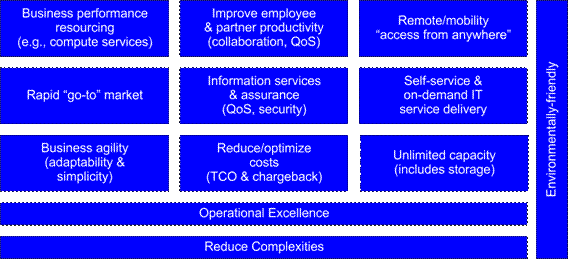
The most significant ones are identified as business performance resourcing, rapid go-to-market, business agility, and cost reduction.
Often, there is no single reason why an organization chooses to adopt cloud computing. The decision depends on a complex combination of reasons, rather than being based on a single factor.
The reasons do not apply universally. Cloud computing usually does provide greater agility, for example, but it does not always reduce costs or mean a better Quality of Service (QoS). The Cloud Buyers Decision Tree will help you to assess whether cloud is appropriate in your situation and, if so, what kind of cloud service to choose. Building ROI from Cloud Computing discusses the factors of cost, agility, and quality in more depth.
There are a number of concerns that must be addressed when architecting a cloud solution. These concerns can often be addressed, but in some cases they may mean that cloud is not appropriate.
Frequently expressed concerns include:
- Security, privacy, and compliance, including data ownership and availability in shared environments, regulation and legal issues, corporate policies, and identity management for access control
- Lack of functionality or inflexibility of SaaS applications
- Dependency on an Internet connection
- Vendor lock-in as a result of lack of standards, and portability issues due to immaturity of cloud products
- Vendor management, which requires a different approach, in which SLAs are critical
- Change management and testing, which can be a challenge, especially in shared environments
- Integration with on-premise systems, which may be difficult, or even impossible
- Lack of transparency of interfaces between SaaS vendors, particularly with regard to managing the interfaces
- Lack of experience with cloud financial models and licensing
Use of cloud computing can change a company’s risk posture and profile. Use of public cloud, for example, can mean that you avoid the risk that a large investment in IT resources will not pay off but, on the other hand, it can introduce security risks, due to sharing resources with unknown parties, and risk of non-compliance with regulation, due to lack of control over how and where data is stored. The change can be positive or negative, depending on your circumstances. See Understanding Cloud Risk for a discussion of how to assess cloud-related risks.
This chapter describes the main reasons for using cloud computing, and discusses the basic situations in which they may or may not apply. It is based on the use-cases developed by The Open Group Cloud Business Use-Cases project and includes some considerations identified in The Open Group Cloud Report on the Computing Business Scenario Workshop [BUSSCEN]. It will help you start to gain the understanding that you need to obtain the benefits that cloud computing can bring.
The reasons can be classified under five topics: agility, productivity, QoS, cost, and the ability to take advantage of new business opportunities.
Agility
The first main reason for using cloud computing is agility. Cloud computing delivers improved agility because it has on-demand self-service and rapid elasticity. IT resources can be acquired and deployed more quickly and, once deployed, they can be increased or decreased as needed to meet demand. This means that enterprises can innovate, introduce new products and services, enter new markets, and adapt to changing circumstances.
This applies to all cloud deployment models. For public cloud, there is an additional consideration. Because the cloud resources are operated by an external organization, there is less need to train people within the enterprise. Skills acquisition often takes longer than any other operation associated with deploying a new resource. The reduced training needs for public cloud are a major contributor to cloud-based agility.
Changing Business Processes
Business agility requires the ability to create new business processes and change existing ones. This often means adding to or changing the supporting IT resources. The difficulty of doing this, and the time that it takes, can be a major barrier to innovation. Cloud computing can remove this barrier by enabling the enterprise to add to or change its IT resources quickly and easily.
In the cloud business use-cases investigated by The Open Group, Case 19: Rapid Deployment is an example of an organization that is looking to cloud computing to support new services, and Case 22: Innovation – New Ventures is a company that is looking to cloud computing to help it streamline its processes and be more responsive to its customers. In Case 7: Business Transaction Assurance and Continuity, frequent mergers and acquisitions mean drastic changes to business processes, which cloud computing can make less painful.
Both public and private cloud can deliver this benefit. Any enterprise can use public cloud to obtain new IT capacity quickly. In an enterprise that has an established private cloud, the divisions and departments can use it in the same way.
Development and Testing
As well as resources to support the new business processes themselves, IT resources are often needed to support development and testing of new software. Procurement of these resources can introduce significant delay. In addition, the need to pay for expensive resources for development of a new product or service can add significantly to the business risk.
Public or private cloud can eliminate the delay by enabling development resources to be available on-demand. Public cloud can reduce the cost of development and eliminate the additional business risk because it replaces an up-front investment in development resources by usage-based payment.
These reasons – faster development and reduced up-front investment – are amongst those most frequently given by companies considering cloud computing. They appear in Case 8: Business Market Launch, Case 20: Rapid Business Process Extension, and Case 22: Innovation – New Ventures. In Case 6: Development and Test Services, Case 15: Business Growth, Development Test, and Validation Support, and Case 18: Test Assurance Services, the organizations concerned are specifically looking for development and test platforms, and see cloud computing as a good way of providing them.
Resource Scaling
Deployed services may experience increases and decreases in usage volumes that require corresponding increases and decreases in supporting IT resources to meet user demands in a cost-effective way. These increases and decreases can be handled easily by using cloud-based resources.
The Konsort-Prinz fictional example in this Guide illustrates many of the considerations involved. Examples of real situations where this is important are provided by Case 3: Rapid Business Capacity and Scale, Case 10: Research, and Case 12: Business Utility/Agility.
In some cases, resource provisioning is possible using programmatic interfaces, so that resources can be scaled automatically under program control without human intervention. This can cut the time to react to change from hours or days to minutes.
Resource scaling, whether manual or automatic, enables service levels to be maintained and reduces cost. Automatic resource scaling matches resources to demand most efficiently, enabling the lowest cost of operation consistent with adequate service.
Reduced Need for Training
As with other forms of outsourcing, public IaaS, PaaS, and SaaS enable an organization to acquire operation and support capabilities for IT infrastructure, platforms, and applications, without its staff having to acquire the corresponding specialist operation and support skills. This can dramatically cut the time taken to deploy these capabilities. In some cases, it can enable the organization to acquire capabilities that it would otherwise not consider.
The ability to acquire capabilities without the need for training is an important consideration in Case 2: Modernization, Case 9: Secure Business Assurance Services, Case 11: Productivity, Case 14: End-User Cost Optimization, and Case 15: Business Growth, Development, Test, and Validation Support.
Note that use of public or private cloud may require new service management skills, and use of private cloud may require new service provision skills. Some training in these skills may be needed. Use of cloud computing does not eliminate the need for training entirely. It can remove the need for training in specific products and services, but may introduce a need for generic training that applies to a range of cloud-based services.
Productivity
Increased productivity is the second main reason for using cloud computing. It provides a more productive environment for collaborative working, and improves productivity by enabling participants in a business ecosystem to share processing logic.
Collaborative Working
Use of cloud-based tools for email, instant messaging, voice communication, information sharing and development, event scheduling, and conferencing is becoming an increasingly common feature of business life. This is so much the case that people often do not think about it as being “cloud computing”. Nevertheless, these services generally exhibit the five essential cloud computing characteristics, and are part of the growing trend to do business “on the cloud”.
A particularly important characteristic for these services is Broad Network Access (BNA). They are widely used on mobile phones and browser-less devices as well as on PCs with web browsers.
People from the so-called “millennium generation” are starting in business life today. They are accustomed to using cloud services for social interaction and sharing personal information. They expect to have business collaboration tools that are equally effective and easy to use.
Increased productivity of collaborative working is a reason for using cloud computing in Case 5: People Productivity, Workplace Collaboration, Case 17: Partner Collaboration, Case 19: Rapid Deployment, and Case 21: Brand Unification.
Shared Logic
The ability of the cloud to provide shared logic in a business ecosystem was discussed under Cloud Ecosystems.
The desire for this shows in Case 12: Business Utility/Agility, where the ecosystem is a government agency, and the requirement is for common utility services to support inter-departmental activities.
As collaborative working between organizations becomes increasingly important, this capability of cloud computing will be expressed as a requirement increasingly often.
Quality
The third main reason for using cloud computing is that it can mean better quality IT. There are several reasons for this. How far they apply varies from one enterprise to another: an enterprise with an inefficient IT department is likely to find cloud a more attractive proposition than one whose IT department provides a superb service, for example.
These reasons include better usage information, better manageability, better quality of IT provision, better business continuity, and better carbon footprint.
Some of them apply particularly to public cloud rather than private cloud, and may equally apply to other forms of outsourcing. If you are considering public cloud in order to improve the quality of your IT, you should look at other forms of outsourcing also.
Better Usage Information
Measured Service is one of the essential characteristics of cloud computing. In a public cloud, it is an essential basis for charging. In a private cloud, it may be used for internal charging, and should in any case be used for resource planning.
There is no fundamental reason why service use cannot be measured without using cloud computing, but often it is not measured sufficiently. The virtualization technology that underpins many cloud solutions provides convenient measurement facilities that other technologies may lack. Good usage information is a given for cloud, but not for other kinds of solution.
The value of better usage information for IT management purposes is shown by Case 10: Research and Case 13: IT Cost Optimization. In Case 1: Business Activity Reporting, good usage information delivers a direct business benefit.
Good usage information provides enterprise stakeholders with an understanding of how the enterprise IT is operating, and enables effective forward planning, equitable sharing of resources, and more efficient resource use.
Better Manageability
Better manageability is a reason for adopting cloud in Case 4: Operational Efficiency and Case 10: Research.
The ability to provision and configure resources through a web portal – or even automatically – means that consumers of cloud services have substantially better manageability than they would expect to have with a non-cloud system.
For providers, the fact that resource provisioning and configuring is done automatically in response to user requests means that a heavy management burden is removed.
Better Quality of IT Provision
An enterprise can very easily be “locked in” to its internal IT department, and unable to drive up quality by using competition as a lever, as it would for external suppliers. Where an in-house department does not keep abreast of the latest developments, adopts a “not invented here” attitude, or becomes ineffective or inefficient in other ways, it can be hard to remedy the situation. Such problems often first become visible in the help desk, but this may be only symptomatic of a deeper malaise.
Ineffective or inefficient IT can severely compromise an enterprise's competitiveness. IT is not a core competence of most enterprises, but their dependence on it forces them to give it significant attention and management resource, which would be better devoted to their core activities.
By using public cloud services, you can reduce your dependence on internal IT, reduce the need to devote management attention and resource to your IT infrastructure, and use the competitive dynamics of the cloud marketplace to obtain an IT infrastructure that is effective and efficient.
With public or private cloud, the ability of users to obtain and configure resources by self-service can be a significant quality improvement, regardless of the capability of the IT department.
Better Business Continuity
Businesses wish to continue their operations as normally as possible in the event of disaster, such as a fire or flood destroying a data center, but the cost of providing duplicate systems and recovery mechanisms in-house can be very high. This is a significant pain-point, especially for small businesses, where the cost is proportionately higher than it is for large ones.
This means that you must either incur significant costs that decrease your competitiveness, or risk failing when disaster strikes.
Cloud can solve this problem. For large cloud vendors, economies of scale make the cost and effort of providing duplicate systems and recovery mechanisms a relatively small overhead, so that they can deliver disaster recovery capabilities to businesses of all sizes at low cost. Alternatively, businesses can implement disaster-recovery capabilities themselves by using cloud services whose underlying resources are geographically separated.
Cloud computing is considered as a means to ensuring business continuity in Case 7: Business Transaction Assurance and Continuity.
Better Carbon Footprint
In the current social and political climate, many companies want to do all that they can to increase their “green” (i.e., environmentally-friendly) credentials and reduce the carbon emissions of their operations. But they are expecting to see rapid growth in their use of IT, and corresponding growth in emissions from increased power consumption.
Through server consolidation, optimal resource utilization and use of thin clients (see below), cloud computing can make more efficient use of resources. This means a corresponding reduction in carbon footprint. With public cloud, there is the added advantage that the resource used is off-premise.
Case 23: Green Footprint in Cloud Computing in Use is an example of a situation where companies are looking to cloud computing to help them reduce their carbon footprints.
Cost
Given the advantages of agility, productivity, and quality that cloud computing can have, you might expect it to be generally more expensive. This is, however, not always the case, and reduced cost is one of the main reasons why companies are turning to the cloud.
Cloud computing can help you achieve cost reduction through server consolidation, thin clients, or community cost sharing.
Another reason related to cost is the ability, with public cloud, to replace capital expenditure (CAPEX) by operational expenditure (OPEX) in some cases.
Server Consolidation
The traditional IT model leads to the provisioning of servers to match peaks of demand. There is also a tendency for servers to be dedicated to particular departments or projects, with no attempt to balance surplus in one area against shortage in another. The result is often a massive overcapacity, with very poor utilization of resources.
The Federal Cloud Computing Strategy published in February 2011 [FEDSTRAT] describes how US Federal IT suffers from inefficient use of resources. It estimates that, by using the cloud computing model for IT services, the US federal government will be able to reduce its data center infrastructure expenditure by 30%.
Reduced cost through resource pooling has long been one of the arguments for outsourcing. But moving the responsibility to an external supplier is not the fundamental point. A large enterprise might just as well achieve cost savings by optimizing server utilization across departments – yet few do.
Until recently, this kind of optimization would largely have been done manually. This is difficult and time-consuming, and the delay between the change in resource use and the corresponding re-allocation of resources makes manual optimization far from perfect. Virtualization technology, with software-driven resource allocation, makes the process automatic. This technology is commonly used by cloud suppliers. It means that cloud computing delivers fast and effective resource optimization, moving processor, memory, storage, and network capacity between consumers almost instantaneously.
In the case of private cloud, the enterprise installs the virtualization and resource allocation technology as part of the cloud solution, and then obtains cost savings through improved resource utilization. With public cloud, the enterprise obtains cost savings by paying less to the cloud provider than it would have paid to run its own systems inefficiently. In this case, the cloud provider is likely to keep a proportion of the savings, as a fair return for its services. Private cloud may therefore be the cheaper option overall, particularly for a large enterprise.
You should consider whether the overall traffic load fluctuates widely, or is relatively constant. If there are large variations in your resource needs then public cloud can deliver cost savings by pooling your traffic with that of other users. If, however, your needs are pretty constant then you will be paying a premium for elasticity that you do not use when you buy public cloud services. If your overall load is constant but composed of a number of variable project or department loads, then a private cloud can reduce your costs. If you can separate your load into constant and variable parts, hybrid cloud could be your best choice. If all of your component loads are constant, or vary predictably, and you can optimize manually, cloud will not produce a saving for you.
The fictional Sam Pan Engineering example in this Guide illustrates how cloud computing can reduce cost through server consolidation. Case 10: Research and Case 13: IT Cost Optimization are real examples where efficient use of resources is important.
Thin Clients
Another option for cost reduction is to move processing from clients to cloud-based servers. The “thin client” is not a new idea, and can be used with traditional solutions. It is, however, often classed as a form of cloud computing because the processing is moved from the client “to the cloud”.
Case 14: End-User Cost Optimization and Case 19: Rapid Deployment are examples of situations where this kind of solution would be considered.
Significant cost reductions can be obtained by replacing expensive client devices – such as high-specification PCs with high processing power and large amounts of memory – by cheaper, less powerful client devices that just provide a user interface to server applications that do most of the processing. This is, however, likely to mean a substantial increase in traffic between client and server across the network, and will not be viable unless the network is reliable and fast.
Community Cost Sharing
Community cloud provides a way for a community of enterprises to share costs of common resources. If viable payment and governance models can be established – and these may not be easy things to achieve – then community cloud can be a very cost-effective way for those enterprises to obtain IT resources.
Case 24: Virtual Learning provides an example of community cost sharing.
Community cloud is perhaps the deployment model that is least talked about, at least in a commercial environment. It may nevertheless have a significant role to play, just as community software development has come to play a significant role through the open source movement.
Replacing CAPEX by OPEX
A company with a high cost of capital, or which would benefit from reducing its tax burden, is a candidate for shifting CAPEX to OPEX, but other aspects of the business context, such as availability of appropriate solutions, or security constraints on using shared services, may contradict that candidacy. If a move from CAPEX to OPEX is desired, then the company should be considering and evaluating outsourcing solutions, including public cloud, hybrid cloud, and outsourced private cloud.
Cash flow can be an important indicator if CAPEX to OPEX is the focus. Pay-as-you-go can be seen as easier on cash flow than pay-upfront. But both cash flow considerations may not necessarily exist in the same scenario. For example, a business may want to improve cash flow by moving to a direct usage model but still retain investment in CAPEX for differentiated private business processes.
Using an OPEX model can potentially release capital that would otherwise be used for initial investment and ownership of IT assets. Alternatively, you could invest in a cloud computing platform and make changes to the payment and funding of the service as it is amortized over a wider shared service model for economies of scale.
The cost of capital from sources of equity and cost of debt point of view can change for private and public industries that have stock market and government sources of funding.
If the overall goal is to maximize the use of capital by best use of the debt and equity funds, in cloud computing the use of OPEX moves the funding towards optimizing capital investment leverage and risk management of those sources of funds.
New Business Opportunities
Cloud computing can give an enterprise new business opportunities as a provider of cloud services or added services.
Cloud Service Provision
A company that excels in the quality of its IT can become a public IaaS or PaaS provider.
A particular case of this might be where a company implements a private cloud, has spare capacity, and sells that capacity as public cloud.
Processing power, data storage, and computer operating system capabilities form the basis of most IaaS and PaaS services today. There may be opportunities to sell infrastructure or platform services based on other kinds of resource. For example, in Case 16: Service Delivery, a telecommunications service provider considers how it could provide “network as a service” and “transport as a service” to online consumer service companies.
Software applications providers may well find that they can increase the markets for their products by providing them in the form of SaaS.
Added Service Provision
The provision of added services using cloud services is described under Providing Added Services. By implementing your services on the cloud, and making them accessible via the Internet, you can reach a vast, global market.
As cloud computing grows in scope and popularity, it will increasingly become the favored way for enterprises to deliver their services. Competition will be fierce, and only the best will succeed. For those that do succeed rewards will be high.