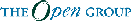

User Interface Hybrids - Integrating User Environments with Motif
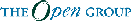 |
 User Interface Hybrids - Integrating User Environments with Motif |
 Introduction
IntroductionUse of the OSF/MotifTM graphical user interface (GUI) is growing rapidly. As of 1993, Motif was in use by more than one million users. Application portability, user skill portability, standards compliance, network independence, and a familiar Microsoft Windows(TM) style behavior are among the reasons for Motif's success. In addition, Motif has won broad support in the software development community because of a single application programming interface (API) on all platforms. Using the Motif API, developers need code the user interfaces for their applications only once, and those applications will run on many different platforms. The number of hardware vendors and independent software vendors supporting Motif has risen to the point where Motif now runs on virtually all platforms. Appendix C, at the end of this document, provides background information on OSF/Motif.
The initial base of Motif users primarily was oriented toward workstations and X terminals. Recently, the use of Motif has spread to personal computers. Information technology managers are taking advantage of the features of the X Window System(TM) and Motif to ensure that large numbers of personal computer users in their organizations can easily access corporate information resources. The network-based, distributed nature of Motif and the X Window System, and Motif's behavioral familiarity to the millions of PC users already proficient with Microsoft Windows, make Motif a natural choice to fill this role. Interfaces such as MS-Windows and Macintosh have features (such as a large number of packaged applications) and benefits that IT managers and users do not want to give up. Motif can supplement these typical GUIs for PCs. In fact, a number of solutions enable organizations to take advantage of the best features of Motif and another GUI on a single display screen.
Motif brings to these hybrid systems a GUI that is more generally applicable to multi-vendor, networked computing environments than MS-Windows or Macintosh - one that is user-centric rather than desktop-centric. A user-centric interface such as OSF/Motif is focused on delivering resources to the user whether they reside on the network or on the user's desktop computer. Desktop-centric interfaces, such as MS-Windows or Macintosh, concentrate on delivering only the resources of the user's desktop computer - use of these GUIs distributed over a network was not considered in their original design.
The use of OSF/Motif and the X Window System on PCs, as well as on workstations, servers, and mainframes, provides a way to ensure that all users have easy access to important applications and data, regardless of where they reside. Motif and X help provide this access without requiring in-house developers to program and port to many GUIs.
Appendix A at the end of this document lists some of the approaches and products which enable users to mix GUIs on a single system. These solutions for hybrid environments enable users of PCs and Macintosh systems to access corporate applications and "high-end" workstation applications from the comfort of their desktop PCs and in their preferred user interface style.
All of these approaches illustrate the power and value of the X Window System and Motif. X and Motif function as a building block for many different strategies for delivering application and information access - they are not limited to UNIX or other open systems computing environments.
 The distributed
X Window System foundation of OSF/Motif
The distributed
X Window System foundation of OSF/Motif OSF/Motif's foundation on the X Window System helps explain its growing use on Intel-processor-based personal computers. The X Window System allows developers to write applications that can display information (graphical or otherwise) and accept input on one device while running on a different computer in the network. In X terminology, the application logic, written by the developer, is called the client. The client is linked with the MIT X Window libraries and the libraries of a specific X-based toolkit (such as Motif) to create a complete application. A client can reside on a remote computer anywhere in a network. The display logic of X, called the server, resides on an individual user's computer and is provided by that machine's vendor or a third-party software vendor. A client and server also can reside on the same machine. To ensure software portability and compatibility, all X servers must conform to the X Window System X11 protocols.
This foundation on X represents a fundamental difference between user-centric OSF/Motif and the desktop-centric MS-Windows or Macintosh interfaces. Motif by design gives users access to network resources as well as those of their own computer while being a well-behaved, predictable network citizen. The others originally were designed for user interaction solely with a single system, without provision for distributed functionality.
 The power of X
and Motif on personal computers
The power of X
and Motif on personal computers Computer users care less about the technology underlying their applications than about ease of use and consistency from one application to another, about having the freedom to chose the best application to get their job done, about the availability and interoperability of applications, and about protecting their investment in applications and information. But for the people who design corporate computing environments that deliver the applications and information users want, the choice of underlying technology has become vitally important. That technology must be adaptable to the distributed computing environments which will power the next generation of strategic information systems. These designers are finding that each of the major GUIs - Motif, MS-Windows, and Macintosh - has features they'd like to take advantage of. However, they are bumping up against the limits of MS-Windows' and Macintosh's desktop-centric orientation.
For example, suppose you are downsizing your information systems and you need to deploy a mission-critical application. The application must run on UNIX servers, but users of PCs and Macs also will need access to the application and its data. Which GUI would you choose for the application? Macintosh and MS-Windows don't run natively on the more powerful systems running UNIX. Nor were MS-Windows or Macintosh designed for remote display and execution of applications.
Increasingly, organizations are turning to OSF/Motif for the answer. Motif runs natively on industrial-strength operating systems, including UNIX, as well as on popular personal computer operating systems. Motif was designed for remote execution of applications, and its user interface style matches that with which most users already are familiar. Motif is immediately usable by Microsoft Windows users and intuitive for Macintosh users.
X and Motif benefits for software developers include extensibility of the user interface - making it relatively easy to add new widgets (graphical controls); automatic rearrangement (geometry management) of user interface controls when a window is resized - making it simpler to create easy-to-use interfaces; and internationalization based on X/Open and ANSI standards - making it easier to build applications once for use in different countries by users in their native languages.
See appendix B for a high-level comparison of the leading GUIs.
A hybrid computing environment, incorporating MS-Windows, Macintosh, and X and OSF/Motif, brings several advantages to IT managers, PC users, and software developers.
 Advantages for
IT managers
Advantages for
IT managers For IT managers whose task is to chart the future of their organization's computing infrastructure, the choice of a GUI has in the past presented a difficult decision. Do you go with the PC, desktop-centric vision or the workstation/network, user-centric vision? Hybrid solutions make this choice easier. The inclusion of X and Motif helps meld the two different computing models - single user and corporate - and focuses on which applications to deploy to best get the job done, and where. The use of X and Motif on PCs today is an economical and important step in support of a client-server computing model that can evolve toward tomorrow's distributed computing environments. In this model, users maintain the freedom of choice they demand for personal productivity software while IT managers have the flexibility to deploy mission-critical applications in their environment of choice, with centralized control over applications and data. This use of Motif gives IT managers the capability to maintain the MS-Windows GUI style across all systems in the enterprise while taking advantage of the powerful network-based X and Motif architecture.
 Advantages for
End Users
Advantages for
End Users Hybrid solutions enable users to combine the best of their MS-Windows, Macintosh, or character-based interfaces and the X and Motif world. Transfer of skills learned using MS-Windows, for example, to Motif is straightforward. Graphical elements of the interface behave the same in Motif and MS-Windows, and both GUIs share the same method of manipulating the interface via the keyboard (keyboard traversal). X and Motif give personal computer users access to mission-critical applications running remotely on a UNIX server (or any machine that supports X). These applications can present a familiar MS-Windows-style behavior with the choice of either the Motif or the MS-Windows look. Hybrid solutions also allow departments or an IT organization to make better use of CPU cycles and software, and enable departments with different computing infrastructures to cooperate more easily. An X-based application can be installed on a particular machine (an engineer's workstation, for example), and a PC user (in marketing, for instance) running an X Window System product also can have access to that application and data. For an application installed on a powerful multiuser server, it could be less expensive to license the application once for use by many users than to buy a separate software package for each user and machine type. In addition, software updates and data backup is simplified. The use of X and hybrid solutions on PCs gives users easier access to applications and data throughout an enterprise with less effort and lower cost than is otherwise possible.
 Advantages for
Software Developers
Advantages for
Software Developers Today, software vendors who cannot service multivendor hardware environments with each application may no longer be considered serious players. Large end user organizations who also are major purchasers of packaged software require that applications run on multiple hardware platforms and share a common data format.
Some of the hybrid solutions provide an important benefit to software developers - a way to address this requirement at the minimum cost. Basing applications on X and Motif automatically gives developers the workstation and server market, and the new hybrids allow the application to address the personal computer user at the same time, broadening an application's market and fulfilling end user requirements for multi-platform usability.
 Conclusion
Conclusion Access to applications and data helps boost employee productivity, and helps businesses prosper. It is what users want, and is what IT managers strive to deliver. Such access must be enabled by technology that gives organizations the ability to adapt their computing environments cost-effectively to changing requirements. Hybrid user interface solutions incorporating OSF/Motif and X help users meet these goals and requirements.
X and Motif can assist organizations moving their computing environments toward the future while protecting investments in hardware and software. Motif is a multi-platform technology well suited for heterogeneous computing environments. It scales well from the smallest to the largest computing systems. It gives users access to applications and related information from any device running the X server, whether the application is local or not.
The open network-based nature of the Motif interface differentiates it from desktop-centric user interfaces. These differences will become even more apparent as user interface technology advances and companies move to a distributed model of computing.
 Appendix A
Appendix A  A framework for
selecting hybrid technologies
A framework for
selecting hybrid technologies Most hybrid computing solutions fall into one of the four categories summarized in the table below.
| Hybrid type | API | Application Look | Host |
|---|---|---|---|
| Solutions for Motif applications (remote or local) to display on an MS-Windows desktop | M | M | W/O |
| Solutions that emulate MS-Windows running on a non-Windows (open) host along with Motif | W | W | O |
| Solutions that enable applications written to the MS-Windows API to run with Motif on an open host | W | M | O |
| Solutions that enable applications written to the Motif API to run with a choice of the Motif or MS-Windows look on any host | M W |
W/M W/M |
W O |
Table 1. Hybrid computing categories. M = Motif. W = MS-Windows. O = open operating systems. Host is the system on which the application runs as opposed to the one where it displays for interaction with a user.
The wealth of products available for creating hybrid user interface environments gives IT managers, developers, and users a broad range of solutions to fit particular needs. The hybrid approach an organization chooses may be dictated by its existing systems and several additional factors.
Will developers use native toolkits to develop the application user interface? A native Motif toolkit, rather than an emulated toolkit, ensures the use of an established industry standard and eases the maintenance process when those standards are enhanced. In addition, users typically will experience a greater degree of consistency between these applications and others created with industry standard toolkits.
Will users require network access to applications that execute on a remote system? If the answer is yes, then the solution should be based on Motif and the X Window System.
What display technology is available on the desktop? Technology based on the X Window System delivers maximum flexibility in running remote applications. X functionality can be added easily to almost any desktop computer.
Will the application user interface be required to display on older, character-based terminals as well as on bit-mapped displays? If the answer is yes, then solutions that enable Motif applications to display on character-based terminals without any recoding of the application interface would be preferable.
What local window manager (Motif, MS-Windows, or Macintosh) is in use by users? With some hybrid solutions, the Motif window manager can display an MS-Windows application, and vice versa.
Has the organization standardized on a particular GUI look and behavior? If the answer is yes, then solutions that provide either an MS-Windows or Motif appearance for applications are available. Although Motif behaves essentially the same as MS-Windows, some users prefer to do away with the slight differences in window and widget appearance.
 Appendix B
Appendix B  User interface
comparison
User interface
comparison The following is a high-level comparison between the leading graphical user interfaces.
| X, OSF/Motif | MS-Windows, PM, CUA | Macintosh | |
|---|---|---|---|
| Proponent | Open Group community, IEEE | Microsoft; IBM | Apple |
| Style acceptance | Leading style | Leading style | Popular style |
| Application availability | Increasing | Most applications | Many applications |
| Extensibility | Object oriented: most easily extensible | Minimal | Minimal |
| Distributed applications | Yes | No | No |
| Internationalization | Full | Some | Some |
| Operating system support | Virtually all | DOS; NT; OS/2 | Macintosh |
| Multi-platform validation tests | Yes | No | No |
 Appendix C
Appendix C  About OSF/Motif
About OSF/Motif
OSF/Motif(R) is the standard (IEEE, X/Open) open systems graphical user interface created by the Open Software Foundation (OSF). OSF/Motif is a result of OSF's Request for Technology (RFT) process. The original RFT, issued in July 1988, solicited input from the worldwide computer industry for graphical user interface technology. As a mandatory requirement, all technologies had to be based on the MIT X Window System.(TM) In January 1989, OSF announced its decision to incorporate technologies from Digital Equipment Corporation (toolkit and User Interface Language), Hewlett-Packard (toolkit integration, window manager, 3-D appearance, Presentation Manager(TM)-style behavior), and Microsoft Corporation (Presentation Manager-style behavior). The resultant offering, OSF/Motif, released in July 1989, has rapidly achieved widespread hardware vendor, independent software vendor, and end user acceptance. In new releases, OSF continues to incorporate in Motif advanced user interface technology from industry sources. OSF/Motif Release 2.0, for example, includes new technology from Computer Associates, Digital Equipment Corporation, IBM, Integrated Computer Solutions, and Lotus Development Corporation. Motif products are available for virtually all platforms.
Motif behaves similar to Microsoft Windows(TM) and other graphical user interfaces (such as IBM's Presentation Manager) that follow IBM's Common User Access (CUA) guidelines.