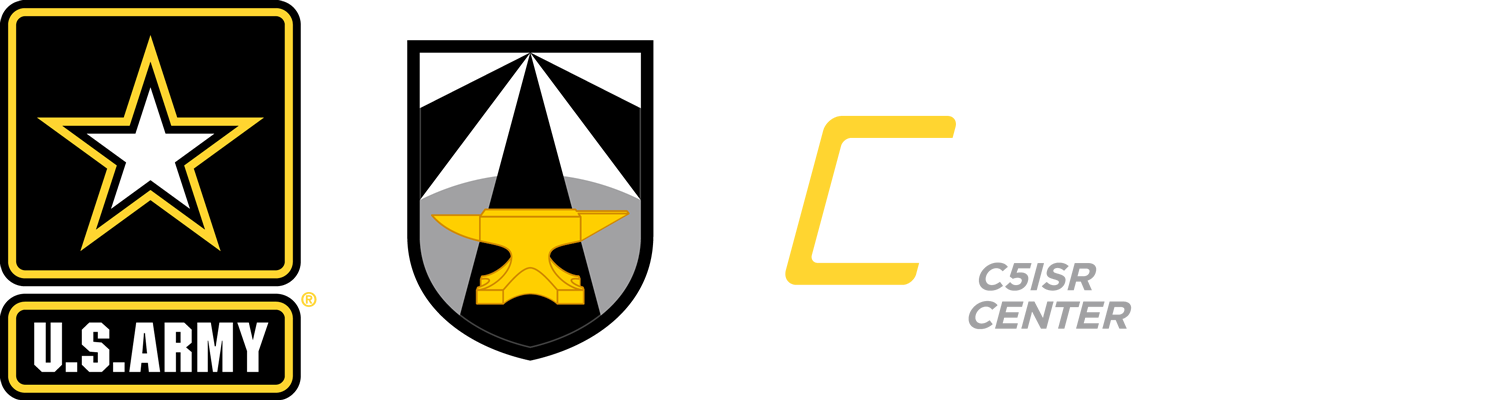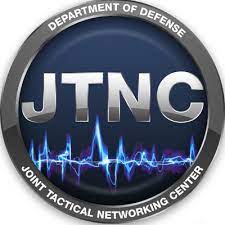SOSA Consortium Member Participant Onboarding Instructions
Since we are currently limiting Consortium access to US Persons each participant will need to complete the following 2-Steps to gain access to the SOSA Consortium Member Collaborative site (“Plato”), attend meetings, and participate in the Consortium.
Step 1. Submit Attestation Form: Have the appropriate person in your organization fill out, sign, and submit the Attestation Form per the instructions on the form. The Form can be downloaded HERE.
This form can only be self signed if you are a One Member Organization
Step 2. Register for an Account: Please go HERE and set up a username and password and register yourself in our system. Important Note: Enter all required fields (those marked with an asterisk *). Please be sure to use your member organization email domain in the Business Email to allow proper entitlement and access. (Any Government Contractors, must use their Government Email address as their business e-mail, (i. e., john.doe.ctr@army.mil or jane.smith.ctr@us.navy.mil) , and select “Business” as their Preferred Email). This will provide you with the correct access to the Collaboration Site (Plato).
You will need to make sure you verify your email address, via the email after account creation. If you did not receive this email, you can request a new one HERE
Once all these steps are completed, please let us know your account is created by sending an email to ogsosa-admin@opengroup.us
After the above steps are completed, we will provide you with details on how to access the Member Only Collaborative site (Plato), along with instructions on how to self-subscribe to any subcommittees you wish to participate in.